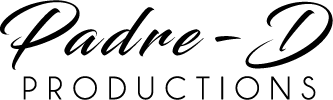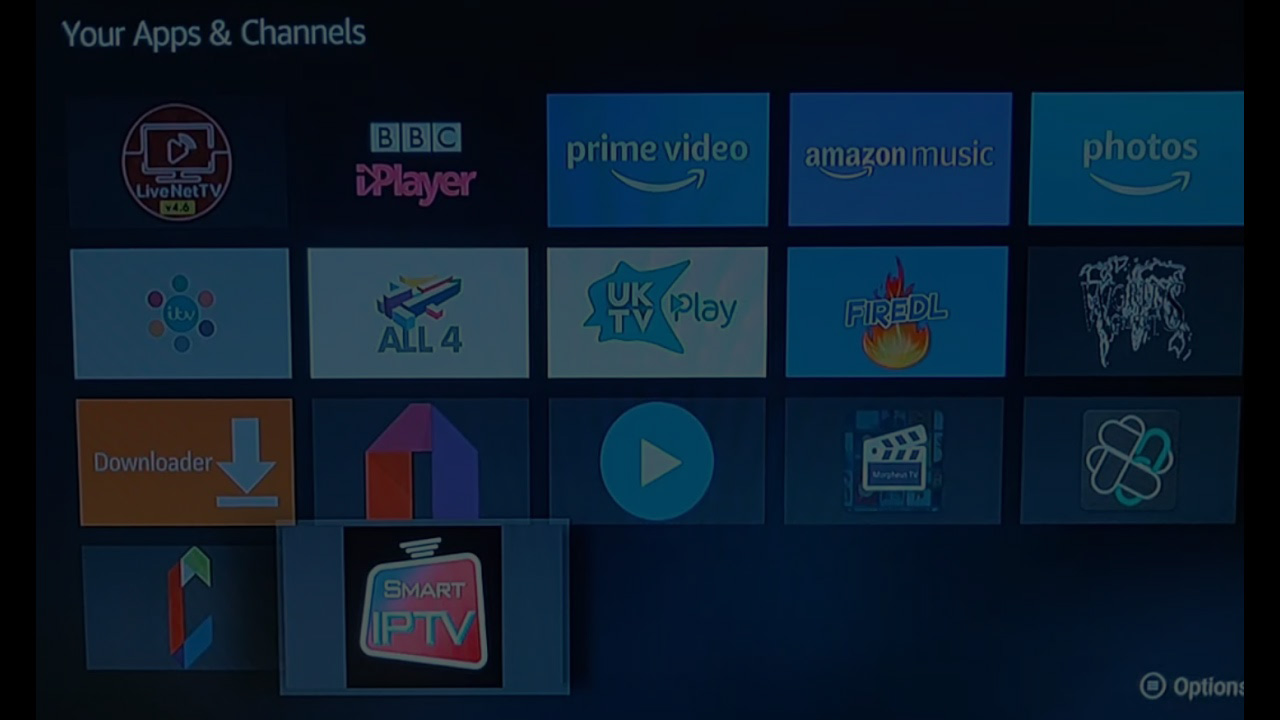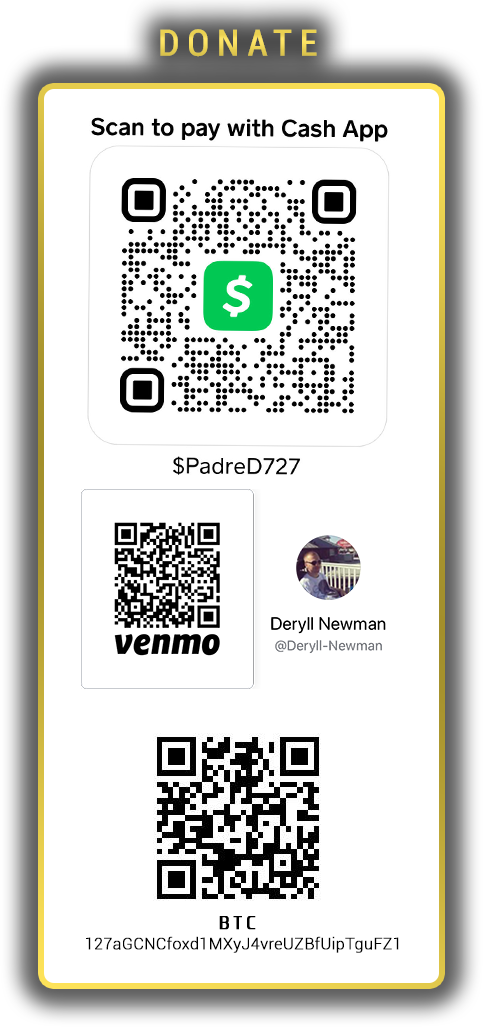Padre’s EZ Firestick Tools are a set of Windows batch scripts accompanied by the ADB program to assist with installing, pulling, and cloning APK’s to and from Amazon Firestick’s.
These tools were made so that you can easily set up one firestick to your liking with all of your favorite apps or APKs then easily copy or clone those apps to another Firestick. It also includes scripts to help you easily install APKs that you’ve downloaded to your computer so that you no longer have to use a firestick remote to type in a million URL’s and use downloader apps.
- Pull a “clone” or copy of all currently installed Firestick APKs.
- Push or install all copied/cloned APKs to another Firestick.
- Install single and batch APKs downloaded from internet sources.
- Search and pull single APKs from Firestick.
- Install Kodi builds downloaded from internet sources.
- Backup Kodi builds to custom directories.
Download
Instructions
Unpack contents of zip file to a directory of your preference. Once unpacked run the batch script for whatever process you are trying to achieve but keep in mind that ADB debugging must be enabled on the firestick – HOW TO HERE.
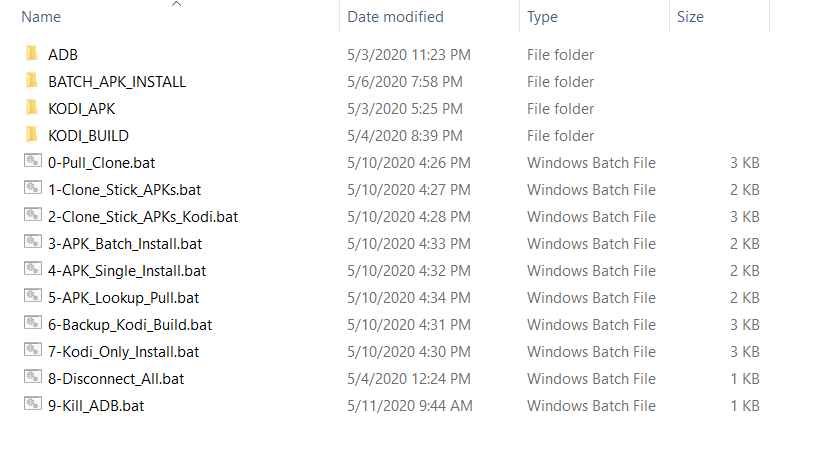
When prompt for an IP address enter the IP address of the firestick that you would like to connect to.
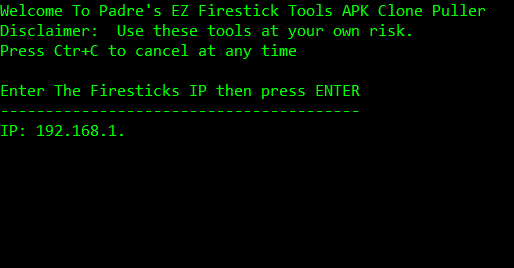
Once the IP of the firestick has been input then press enter to continue. You will then be prompted with a pause screen that asks you to check the firestick for authorization. On the firestick you should be presented with a prompt similar to be image below. Once you have allowed access you can continue running the script by hitting the spacebar then follow any remaining prompts and allow the script to finish running.

Once the script has finished running you will be prompted with a yellow display that says DONE. From there you can scroll up and check for any errors then press the space bar to exit.
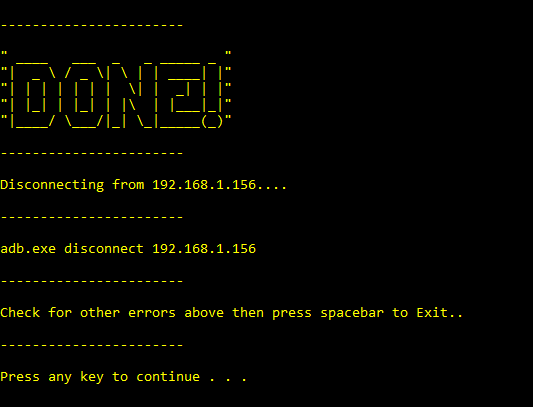
Pull Clone
The 0-Pull_Clone.bat script is for pulling a clone of a Firestick that has already been setup with all of your favorite up to date apps. It will pull all of the APKs currently installed on that Firestick to the CLONE_PULL_APKS directory on your computer so that you can easily and quickly install them to another firestick without having to install anything manually. It will also give you an option to back up a currently installed Kodi Build if you still use Kodi.
Clone Stick
The 1-Clone_Stick_APKs.bat script is for batch installing all of the apps from the CLONE_PULL_APKS directory that were pulled from a previous Pull Clone. If you haven’t pulled a clone yet and you are looking to install new APKs that you’ve downloaded from the internet check out APK batch Install or APK Single Install.
The 2-Clone_Stick_APKs_Kodi.bat script is the same as 1-Clone_Stick_APKs.bat but will also copy over any build that you’ve backed up or copied to the KODI_BUILD directory.
APK Batch Install
The 3-APK_Batch_Install.bat script is for installing any APKs that you’ve downloaded or copied to the BATCH_APK_INSTALL directory.
APK Single Install
The 4-APK_Single_Install.bat script is for installing any APKs that you’ve downloaded but you can type the location of the APK file or drag it to the window to install a single APK at a time.
APK Lookup Pull
The 5-APK_Lookup_Pull.bat allows you to type in a search command for a certain app that you’d like to pull from a Firestick. If your search command returns an APK then copy the path provided and paste it to pull the APK you were looking for. You will then be asked to provide a file name for the APK. All of the pulled APKs from this script will be saved to the APK_STORAGE directory.
If you’d like to install some of the pulled APKs to another firestick you can copy them to the BATCH_APK_INSTALL directory and run the APK Batch Install script or use the APK Single Install script or even add them to the CLONE_PULL_APKS directory if you’ve already pulled a clone but want to add another app.
Backup Kodi Build
The 6-Backup_Kodi_Build.bat script is for backing up the Kodi build that you currently have installed. All backups will be stored in the KODI_BUILD_BACKUPS directory in their own separate folders.
Kodi Only Install
The 7-Kodi_Only_Install.bat script is for installing Kodi and a Kodi build of your choice. You must provide a APK file of your favorite version of Kodi in the KODI_APK directory and you can also put an unzipped version of your favorite Kodi build in the KODI_BUILD directory. Once the files are placed in those directories you can run the script and it will install everything at once.
Disconnect All
The 8-Disconnect_All.bat script is for disconnecting from all ADB network connections. Sometimes necessary if experiencing issues.
Kill ADB
The 9-Kill_ADB.bat script is for killing or stopping the adb.exe process. Sometimes necessary if experiencing issues. Also, the adb process likes to remain running in the background even when you’re done using it so this is a convenient way to get rid of it.